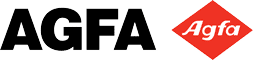StoreFront 6.1 Release Notes
November 27, 2023 – Version 6.1 of the Asanti StoreFront web-to-print solution has been released. These are the main new features or changes.

Extended product summary export
In StoreCenter, there is an option to export an Excel file in the Products tab. This option was originally meant for exporting stock levels. In StoreFront 6.1, the full list of products is exported, with new columns describing the product type and code.
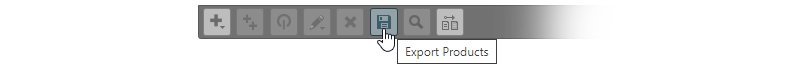
Choose the e-mail sender
E-mail services are increasingly scrutinizing e-mails to combat spam. Some corporate mail systems now block e-mails that StoreFront sends on behalf of the seller’s domain name, even if SPF is configured correctly. To avoid such order-related e-mails getting marked as spam, you can now configure that the e-mails are sent on behalf of asantistorefront.com. This is done by activating the ‘Use StoreFront domain as sender…’ option in the ‘Stores > General’ tab in StoreCenter.
A similar setting is also available in the ‘Advanced > Production Settings > Production Center’ tab in StoreCenter for all the email traffic to printer and company admins.
Optimizing PDF output for other workflows
Asanti is very flexible when it comes to handling PDF files but not all workflows can deal with PDF files in which the Crop Box is not set to the Trim Box. Based on customer feedback, StoreFront now offers new controls for defining the PDF output of products. These can be found in the ‘Advanced > Production Settings > Prepress Settings’ tab in StoreCenter. The setting can be overruled on the product template level.
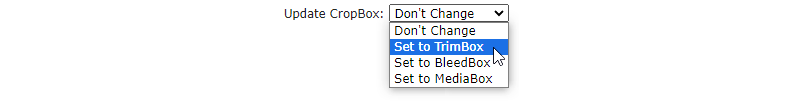
Easier order approval
E-mails sent to the Company Approvers now contain an overview of the complete order instead of a short message with a link to the order.
Working with different types of fixed delivery addresses
Many B2B stores offer shoppers a selection of fixed delivery addresses to which orders can be sent. These might be addresses of employees but also company addresses. For company addresses, larger companies may require that the delivery address includes the name of a recipient. Previous StoreFront updates extended the handling of delivery addresses to cope with various use cases. To simplify this, version 6.1 includes a ‘Visualisation’ dropdown menu in the ‘Advanced > Shipping Services > Delivery Addresses’ tab. For each delivery address, you can now specify its intended scope.
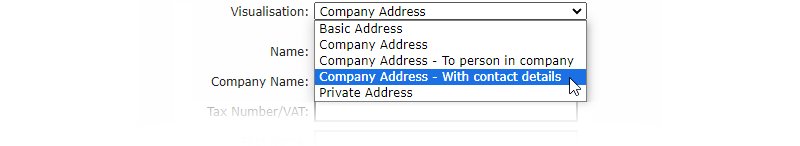
Showing ordered amounts for product kits
When shoppers buy kit products, these kits may contain various quantities of products. Previously StoreFront only showed how many kits the shopper added to an order. To avoid confusion, version 6.1 shows the total amount of ordered products. If you buy 20 kits that contain 50 leaflets each, the quantity column in the order overview now shows ’20×50′ instead of simply ’20’.
Other changes
- The integration with UPS to automatically generate a quote for the shipping costs of orders now also supports their latest API.
- The integration with the Ongoing warehouse management system has been refined based on customer feedback.