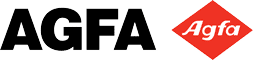StoreFront Features
These are the key functions and benefits that Apogee StoreFront and Asanti StoreFront have to offer.

Create multiple open or private stores
StoreFront does not restrict you to just one store. You can create multiple e-shops which can be either public or private stores.
Public stores are accessible to everyone. Visitors can browse and add products to their cart. They only need to create an account when they want to place an order. Public stores always offer online payment.
Private stores are password protected, making them ideally suited for B2B shops set up for the employees of a specific customer or for a group of your customers, such as print brokers and advertising agencies. Orders can be paid online but in many cases billing is handled separately. Many private stores don’t even display product pricing, since they are purely used as an ordering system.
All stores are mobile responsive and can make use of a custom domain name. All data exchange with the user’s browsers and workflow systems is encrypted using the secure HTTPS communication protocol.
Offer stock and print-on-demand products
In your stores pick and pack products can be offered that are delivered from stock. You can also include products that will be printed on demand.
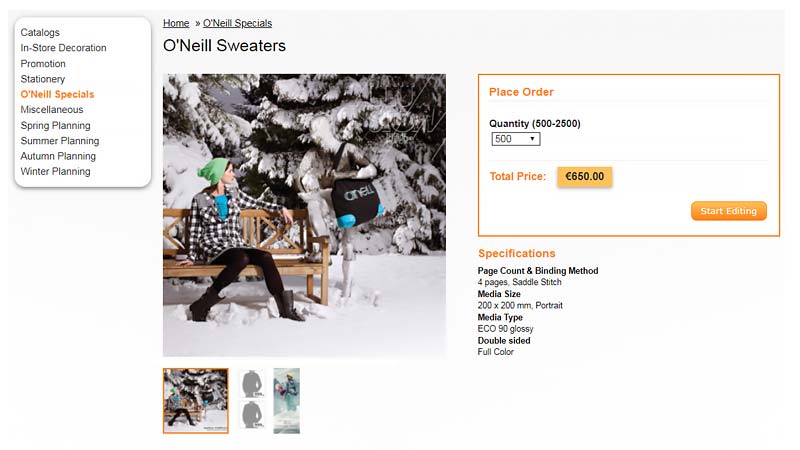
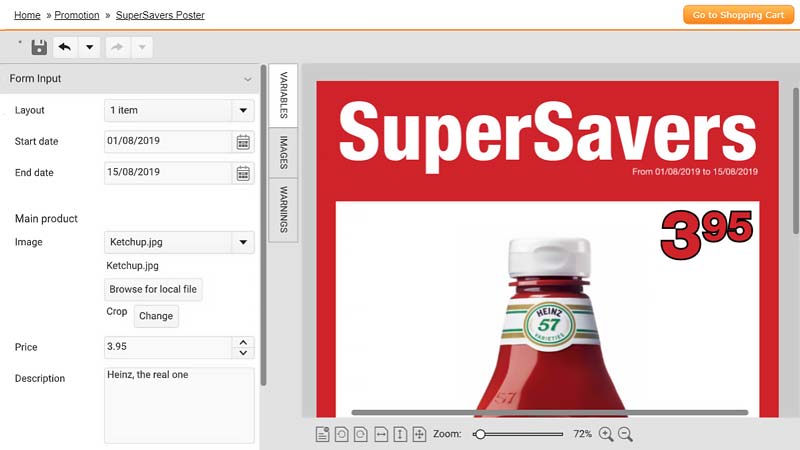
Offer customizable products
The ability to customize documents is one of the key benefits of web-to-print. The Online Editor which is included in StoreFront allows users to personalize business cards, create leaflets online or insert the latest offerings in a weekly sales poster.
For occasional users, documents can be forms-based. The user fills in the form and gets a live preview of the business card or other document that is being personalized. Demanding buyers can be allowed to edit the document layout directly, allowing them to create visually rich multi-page publications. Users can upload their own images or pick the right image or artwork from an image library.
Thanks to a bundled Adobe InDesign extension, it is easy to adapt existing documents for online use.
Integrated preflighting and an optional variable data processing (VDP) module further enhance the Online Editor.
Allow customers to upload print-ready files
Shoppers can order prints by selecting an output size, page count, quantity and then upload one or more images or PDF documents with the content they want printed.
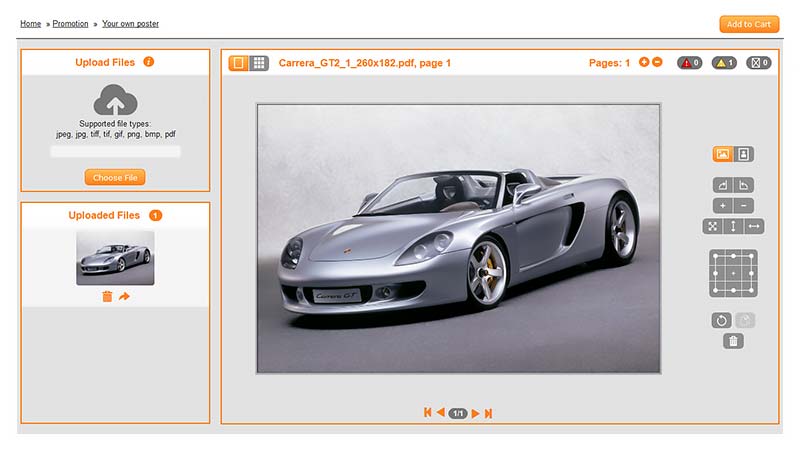
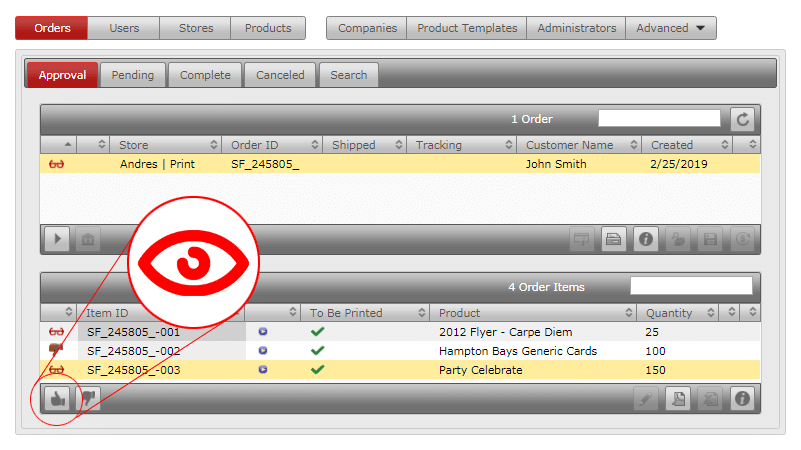
Order approval cycle
You can configure that all orders need to be approved before they are submitted to production. Such an approval cycle allows you or your customers to validate the content of orders before they get printed.
For large organizations users can be assigned to an approval group. All the orders from such a group need to be validated by one or more managers, e.g. the Marketing Manager North checks all the orders of Team North. Approval admins are notified by mail when new orders need to be checked.
Admins can still do small last minute corrections to customizable documents, allowing them to fix typos or make sure a design meets the corporate guidelines.
Multiple languages and currencies
StoreFront supports 18 languages and 25 currencies. For online payment 5 different payment gateways are available.
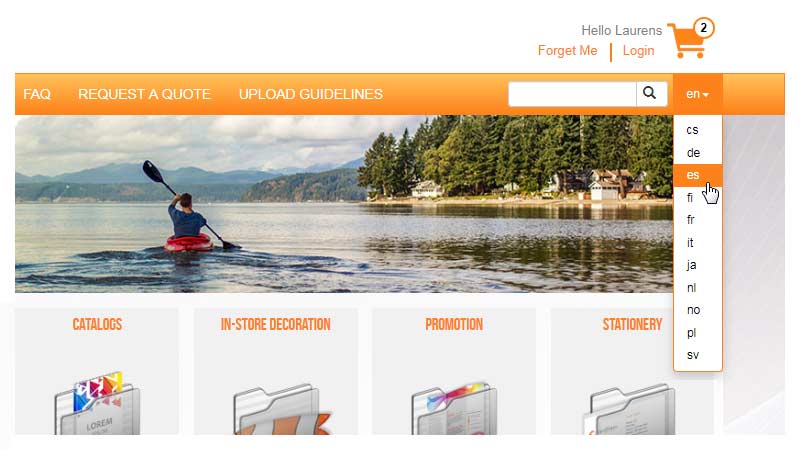
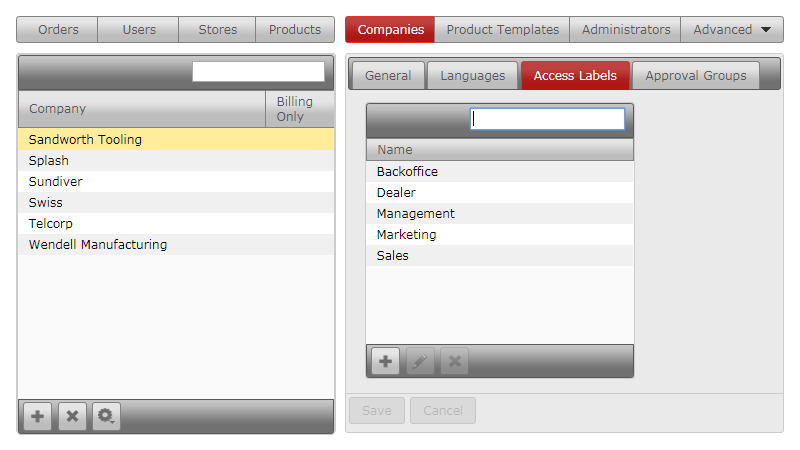
Personalize stores
Using access labels you can personalize the product range that users can access. German users, for example, only see products in German or franchisees don’t see products reserved for corporate users.
Access labels are tags that you can assign to products, product categories and users. Only users with the access label ‘Dealer’ will see all the products tagged ‘Dealer’. Products without an access label are visible to anyone.
Access labels are useful for B2B stores set up for large companies in which not everyone needs or should get access to all products. They are also handy in stores set up for resellers or agencies, in which you want to control the product range that every seller has access to.
You can also use access labels to control pricing. Two copies of the same product but with different prices can each have a different access label. Some users will see the full price version while others can order the version with the reduce price.
Flexible pricing
StoreFront has its own extensive pricing engine, giving you full control over the price of print and non-print products, as well as the price of product options and shipping.
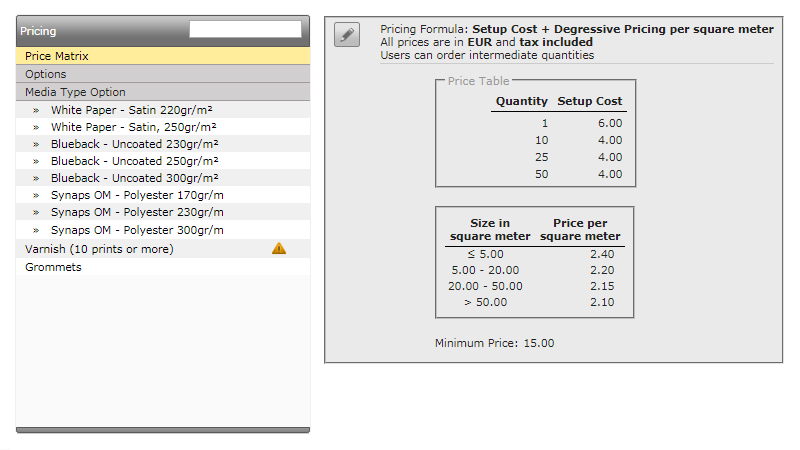
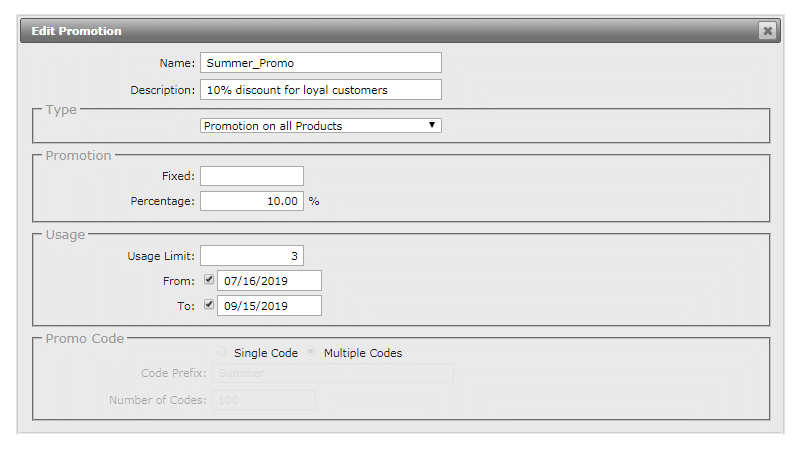
Promo codes and discounts
Use promo codes to drive sales or offer discounts on select products.
Promotional discount codes can be time limited or volume restricted. They can apply to complete orders, specific products or shipping. The codes can be exported in a spreadsheet, so that they can be used in e-mail marketing campaigns.
StoreFront also allows you to specify a discount that applies to select products or to all the products in a store.
Another way to offering a discount is by activating the option of free shipping above a certain order value. You can also specify a maximum shipping cost, regardless of the number of products an order contains.