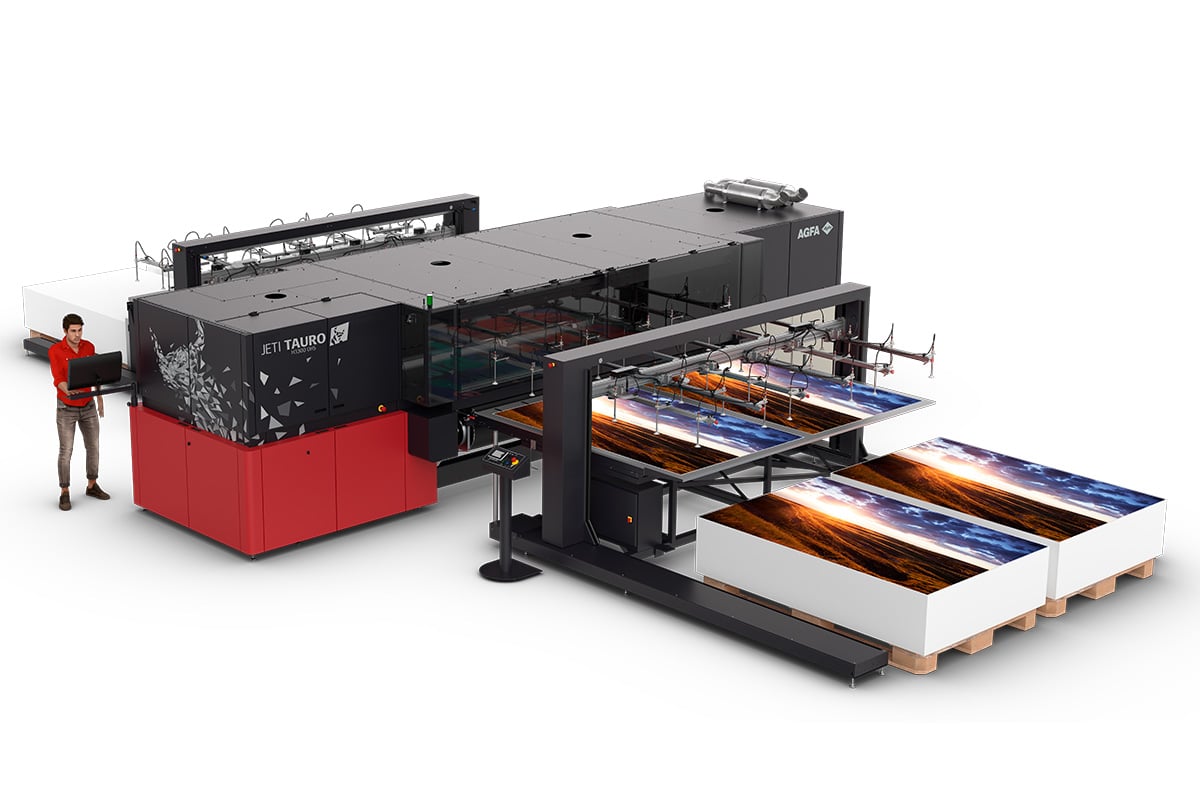Jeti Tauro H3300: powerful software features
The latest update of our Tauro H3300 inkjet printer software not only includes maintenance work throughout the codebase, but also introduces some new features that streamline and enhance your print production process. Here’s an overview…


ONE-PASS PRINTING MODE
The Tauro H3300 now comes with a one-pass printing mode that boosts the maximum productivity of the printer by approximately 30%.
Obviously, there are limitations regarding print quality. This mode is typically used to add information such as ‘Fragile’ on cardboard boxes, or to print images that do not require high color saturation or solid color backgrounds.
To activate this option on your system, contact your sales rep.

SKIP WHITE MODE*
The Skip White feature optimizes the print carriage movement in both the X and Y direction, thus increasing productivity.
When activated, the carriage only travels over the areas that contain image data. Where there are no print data, the substrate will advance faster through the printer.
To activate this option on your system, contact your sales rep.

COLOR+COLOR PRINTING MODE
If you’re printing on materials that require highly saturated colors, such as transparent materials like plexiglass, a specialized color+color printing mode is now available. This new mode eliminates the need to manually increase the printing to 200% using a slider.
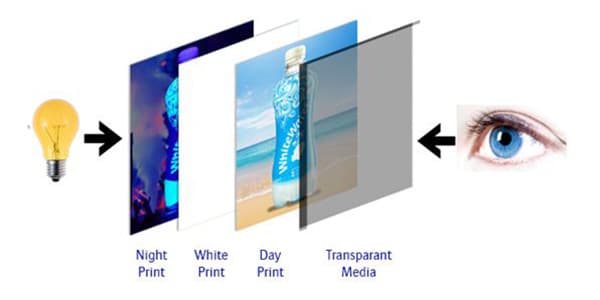
GRADIENT MODE FOR MULTI-LAYER PRINTING
Previously, the gradient printing mode, which is essential for achieving optimal print quality without banding, could only be used for mono-layer printing. However, the latest release of the software has made it possible to utilize gradient printing for multi-layer prints, including pre/post white, color+color, sandwich mode, and blockout (color/white/black/white/color).
To activate this option on your system, contact your sales rep.

SUPPORT FOR 20-LITER INK TANKS*
The latest software release enables the reading and utilization of 20-liter ink tanks in all Tauro H3300 printers. This option extends the potential uptime of the printers.
If you wish to explore this option, you can request a quotation for the optional 20-liter tank kit.
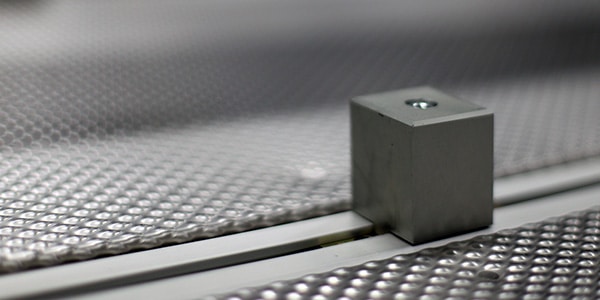
DOUBLE-SIDED PRINTING
The Tauro H3300 printer is capable of double-sided printing. Previously, this was accomplished by creating separate files for the front and back sides. With the latest update, you can now print both the front and back images from a single file, including the definition of different alignments (pin sets) if necessary.
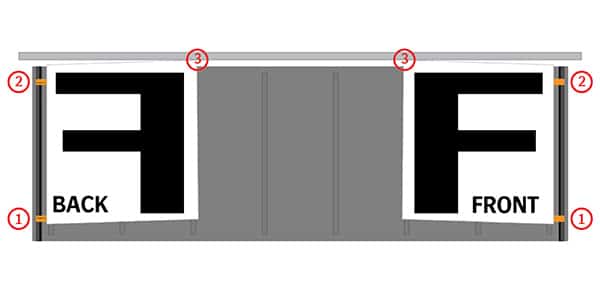
3-POINT ALIGNMENT*
For all Tauro H3300 printers with an input table, you can now order an upgrade kit that lets you align boards at three points, guaranteeing perfectly accurate placement in the case of double-sided printing.

HIGH-RESOLUTION PREVIEWS/LAYER PREVIEWS
The Tauro control panel now includes a high-resolution preview that enables you to perform checks on the print file without having to reopen it in Asanti. You can view the various print layers separately or combined, which is especially useful for inspecting images that include white, primer, and/or varnish.
UNI-DIRECTIONAL PRINTING
With the latest software update, UNI-directional printing is now possible. This means that printing can continue, albeit at a reduced speed, in the event of a technical issue with one of the two LED units.
NEW OPTIONS FOR ROLL PRINTING
It is now possible to specify the print start size in the graphic interface. After that, you no longer need to load the roll perfectly centered.
If you want to print a double-sided roll, you can use the set bar as a starting and registration point between the front and the back.
NEW HDR SCREENS*
The new HDR screens improve the quality of solids and spot color printing. It takes your prints to a whole new level of brilliance and sharp colors – without sacrificing speed!
SAVING A PRINT QUEUE
In case it is necessary to interrupt the production of an order that consists of multiple jobs, it is now feasible to save the print queue and pick up from where it was left off at a later time.
NOTIFICATION EMAIL
You can set up the Tauro H3300 printer to send email notifications to a pre-defined list of email addresses in the event of any issues or errors.
* The starred features require version 5 of our Asanti workflow software or higher. All other features minimally require version 4.
Need more information?
Our support team will gladly discuss all features with you in greater detail. Get in touch.