E-Store FAQ
What is the difference between the Favorites List and the Shopping Cart?
How can I add items to my Favorites List?
How do I access and order from my Favorites List?
How do I remove Favorites Lists or individual items from my Favorites List?
How are shipping charges determined?
What is the difference between the Favorite List and the Shopping Cart?
The Favorite List is a separate grouping of products that you purchase often; you can organize however you want. You can select only the items you want to purchase, so there is a lot of flexibility in how to set Favorite Lists up. The Favorite List saves you considerable time, as you will not need to search for frequently purchased items every time you access our product catalog. Instead, you can simply access your lists and add the items to your cart directly!
How can I add items to my Favorites List?
To add an item to your Favorites List
- From the homepage, click on ‘Order Online’ at the upper right corner.
- On the E-Store homepage, click ‘Login’ at the upper right.
- Log into your user account (email address and password)*.
- Search for the item in the product catalog.
- Click on the item to pull up the item detail page.
- Click on the drop down box below the pricing information where it says “Add to Existing/New Favorites List”.
- Select either an existing Favorites list or Create Favorites List.
- For an existing list, that is all, for a new list you are creating: You will be taken to a new page, enter a name for the Favorites List and description (optional) and click the ‘Create’ button.
- Repeat this process with as many products as you wish to add to your Favorites List. The system will automatically save your changes.
How do I access and order from my Favorites Lists?
Once you have added items to a Favorites List, ordering is a breeze.
- From the homepage, click on ‘Order Online’ at the upper right corner
- On the E-Store homepage, click ‘Login’ at the upper right.
- Log in to your user account (email address and password)*.
- When the Storefront home page appears, your Favorites List items will be on the right-hand pane.
- Click on a list to bring up the individual items.
- You can click on the item number to bring up the item detail page and order from it, or enter your order quantity in the field on the right and click ‘Add to Cart’. You have to do one item at a time. You can click the ‘Back’ button for easy navigation to the Favorites List items after adding the first item to your cart.
- After adding the items from your Favorites List to the cart, you can search for additional items and check out as you normally would.
How do I remove a Favorites Lists or individual items from my Favorites List?
To remove an item from your Favorites List:
- From the homepage, click on ‘Order Online’ at the upper right corner
- On the E-Store homepage, click ‘Login’ at the upper right.
- Log in to your user account (email address and password)*.
- When the Storefront home page appears, your Favorites List will be on the right-hand pane. Click the specific list you wish to edit.
- For items you want to remove, click the checkbox to the right of the ‘Add to Cart’ link.
- Click the ‘Remove’ button at the bottom right of the item list.
- The system will automatically update your list.
To remove a Favorites List:
- From the homepage, click on ‘Order Online’ at the upper right corner
- On the E-Store homepage, click ‘Login’ at the upper right.
- Log in to your user account (email address and password)*.
- When the Storefront home page appears, your Favorites List will be on the right-hand pane.
- Click the specific list you wish to delete.
- When the Favorites List page comes up, click the ‘Delete List’ button at the bottom right of the item list.
- The system will automatically remove your list.
How are shipping charges determined?
Shipping via ground service is available for all items. 2 day and overnight service is available on request for certain items. The cost is determined by the weight of the item and packaging. The cut off time for placement of 2 day or overnight orders varies by product.
Can I have an order shipped overseas?
Currently we do not ship overseas. At this time, Agfa can only ship to addresses in the 50 United States plus the District of Columbia.
Do you ship to P.O. Boxes?
We do not ship to P.O. Boxes. We only ship to residential or business addresses.
Do you charge sales tax?
State law requires us to charge sales tax on all orders unless the proper resale information has been submitted. Tax will be calculated based on state and local sales tax rates for the shipping address and the items deemed taxable. If you have any questions or would like to submit resale information, please contact our customer service department at (888) 274-8626 or send e-mail to newjersey_cs@agfa.com.
How do I return something?
In order to return an item you must obtain a Return Merchandise Authorization (RMA) number for each different product. If you buy, and are returning two or more of the same product you may use the same RMA number for those items. You may obtain an RMA number by calling customer service at (888) 274-8626.
What Browser should I use?
For PC Users:
- We recommend you use Microsoft Internet Explorer (IE) 9 or higher, Netscape 8 or higher, and Firefox 1.5 or higher.
- If your browser is not up to date, you may encounter compatibility problems. We recommend that you upgrade your software to maximize your Agfa E-Store experience. Microsoft, Netscape, and Mozilla offer browser updates as downloads on their respective websites.
- In addition to an appropriate browser version, you will also need to have JavaScript, cookies, and forms enabled to place orders or log in to certain areas of our site.
For Mac Users:
- We recommend Safari 1 or higher, Netscape 6 or higher, and Firefox 1.5 or higher.
- If your browser is not up to date, you may encounter compatibility problems. We recommend that you upgrade your software to maximize your Agfa experience. Apple, Netscape, and Mozilla offer browser updates as downloads on their respective websites.
- In addition to an appropriate browser version, you will also need to have JavaScript, cookies, and forms enabled to place orders or log in to certain areas of our site.
Recommended for all browsers is the following:
- Turn on TLS 1.0 in Advanced Internet Options
- For Internet Explorer we recommend that under the Browsing History in the General tab of Internet Options, that you click ‘Settings’ and then for ‘Check for newer versions of stored pages’ the setting be ‘Every time I visit the webpage’. This will ensure that you receive the most current web pages for not only the Agfa site, but all websites that you visit.
How do I search on the site?
The Agfa E-Store uses an internal search engine that allows for several ways to search for products:
- From the homepage, click on ‘Order Online’ at the upper right corner
- On the E-Store homepage, click ‘Login’ at the upper right.
- Log in to your user account (email address and password)*.
- When the E-Store homepage appears, search options are on the upper right corner with three ways to find products.
- Order Number: enter the order number and click ‘Search’ to see the items on that specific order, or simply click ‘Copy Order’ at the top center of the page to populate your shopping cart with all the items for that previous order.
- Purchase Order: enter the exact purchase order number on a previously entered order to view that order’s detail. Click ‘Copy Order’ at the top center of the page to populate your shopping cart with all the items for that previous order.
- Item Number: enter the item number to search for a specific product or use a wildcard search (with ‘*’) to bring up all matches.
- Keyword: enter various attributes to search for all products that match those attributes. (i.e. “HP toner” or “black ink” or “printers under $500”)
Tips for Keyword and other searches:
Try an Advanced Search using operators like quotes and parentheses
- contain ALL Keywords (default, implicit AND search)
- HP Film
- HP Backlit Film
- contain the EXACT PHRASE you type in (using quotes)
- “HP Backlit Film”
- contain at least one of the words you type in (OR search)
- “HP” or “Sen Graphix”
- Control interpretation with parentheses
- (“HP” or “Sen Graphix”) Backlit Film
- do NOT contain any of the words you type in
- Backlit Film NOT HP
- Backlit Film NOT (HP” or “Sen Graphix”)
- search specific Product #s – check for typing errors &
- Product Number = “2850-HEWQ8747A”
- “2850-HEWQ8747A” – A simple text search on the exact Product # will result in a match in most cases
- Price related searches (Currency sign is optional)
- Price > $50
- Price > 50
- 50 – Best Practice Implementations assume unspecified numeric constraints apply to the price columns
- Price between 50 and 60
- Wildcard searching
- co* – words beginning with co
- *ing – words ending with ing
- B*ing – words that beginning B and ending ing.
Related pages
More value
for your entire offset business
for your entire offset business

Save up to 50% on waste, 30% on ink, 25% on paper and 90% on water. Watch Eddy save costs thanks to ECO3.
Agfa Offset Solutions
is now ECO3
is now ECO3

While our brand, logo and colors change, nothing will change for our customers. They can continue to rely on their trusted account manager and service engineer, on the innovative product portfolio they buy from ECO3 and on the highest value in product and service.
Stay up-to-date
Follow us
Follow us
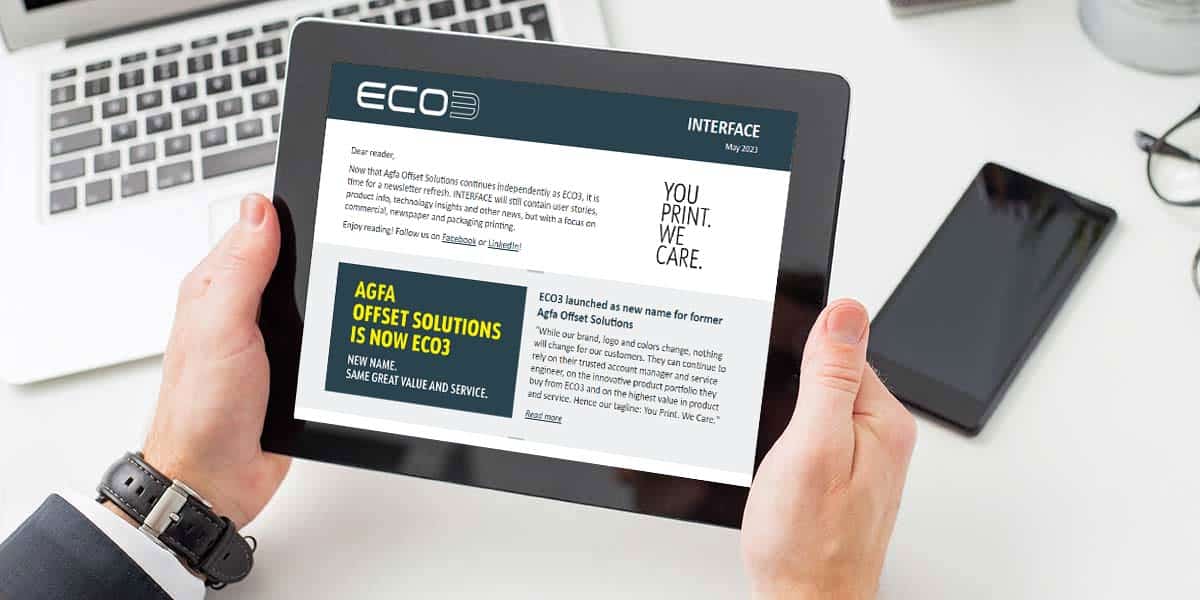
Subscribe to our email newsletter to stay up-to-date on ECO3 news, products, and events.


