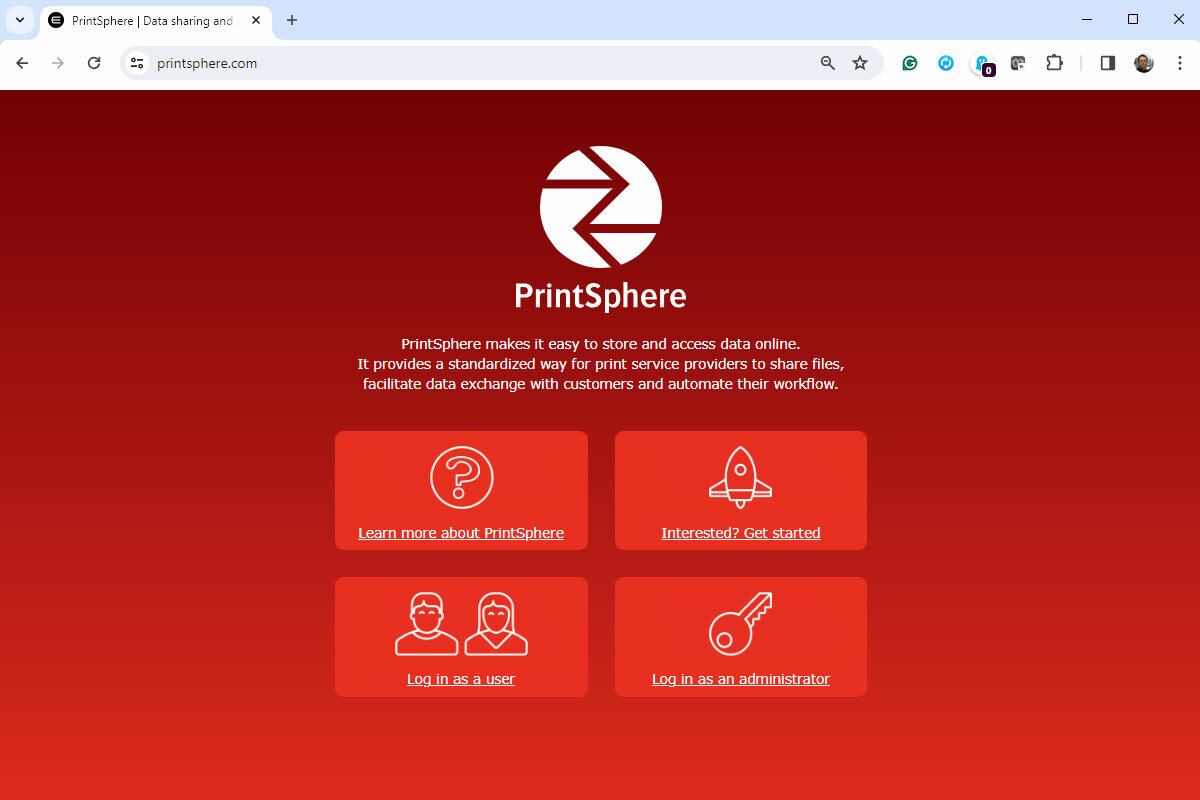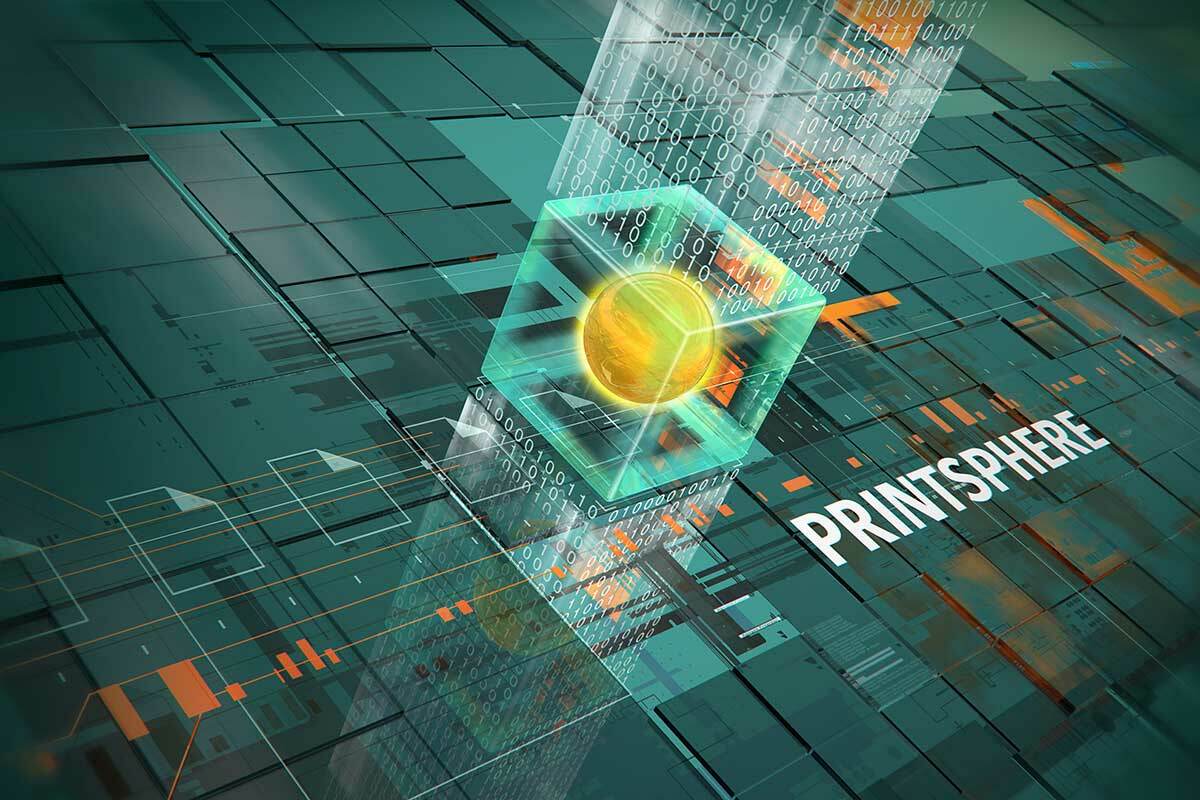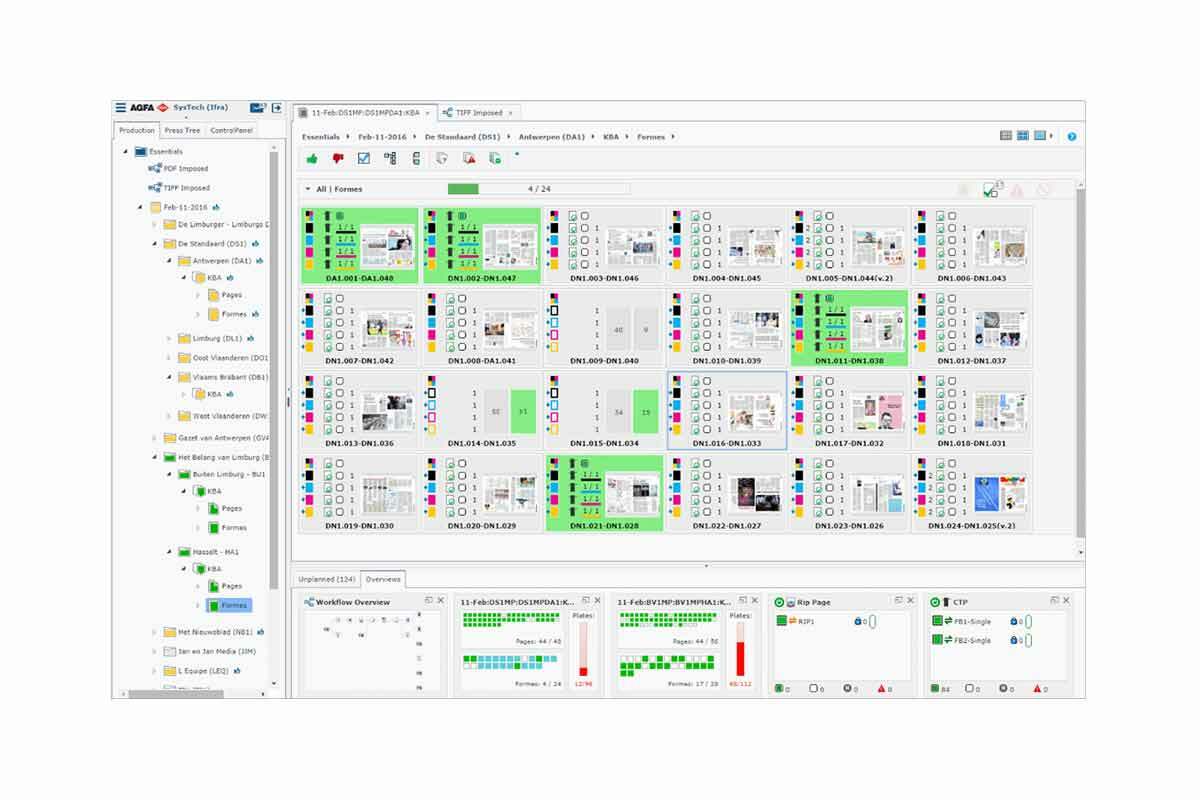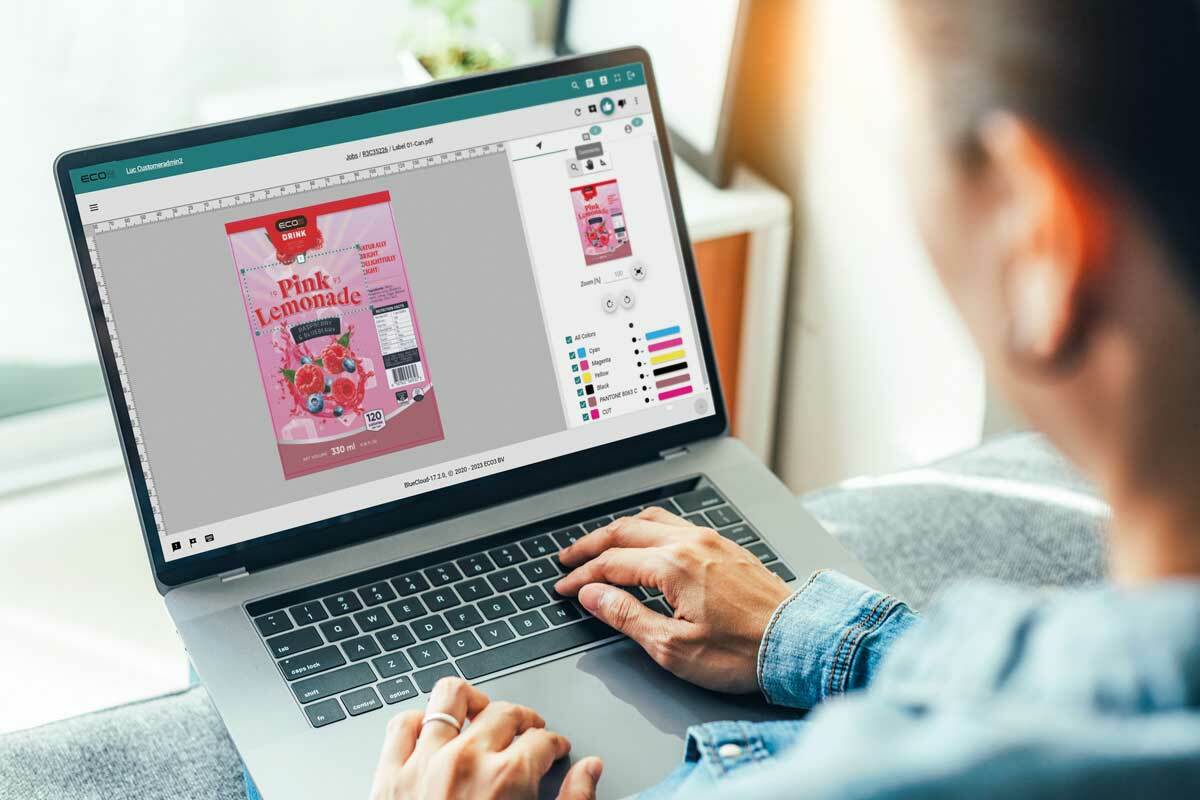Sharing data through a variety of different tools can be complicated and counterproductive. PrintSphere offers you the ultimate solution. It is a cloud-based service that makes it easy for you to store data online and swiftly exchange files with, for example, customers, colleagues, and freelancers.
This Software as a Service (SaaS) can be integrated with ECO3’s existing production workflow solutions, such as Apogee, Amfortis, StoreFront and Arkitex. As such, it efficiently completes and facilitates your entire workflow by offering you a simple solution for swift data sharing.
Integrate PrintSphere with our workflow solutions to allow customers to upload data directly to their jobs, based on an email invite. PrintSphere also automatically creates off-site backups of your vital data, which are ready to use in case something goes wrong. It as such enhances your business continuity plans as the data could be downloaded at any time and be used to resume printing.
Benefits
Easy file sharing
To be a print service provider is to exchange large quantities of data with a multitude of people. PrintSphere addresses the need for a standardized, easy and organized way to do this. This unique, cloud-based service helps you, your customers, and your colleagues to send and receive data in a fast and secure way.
Workflow solutions typically import and export data using ‘hot folders’ – folders on a local drive or network in which the tool continuously searches for incoming files or writes outgoing data. Simply synchronize your hot folders with PrintSphere using the OS X or Windows desktop client and all incoming and outgoing data becomes web-enabled.
Online data storage
PrintSphere can be used to make an archive of finished PDF job data available to customers. It also allows you to share a library of design templates and images or a collection of production files. Users can access these using a browser as well as dedicated apps for iOS and Android.
You can password protect shared folders and have full control over what is shared with whom. In a world that increasingly focusses on cross-channel publishing, PrintSphere offers you an efficient platform to make data accessible to customers and other business partners.
Integrable with existing software
Easily integrable with ECO3’s existing workflow tools such as Arkitex, Apogee, Asanti, Amfortis and StoreFront, PrintSphere is a valuable addition to the entire workflow of each printing market – sign and display printing, commercial printing, and newspaper printing.
Automated messaging system
In case of integration with our workflow solutions, PrintSphere administrators can organize their data by creating folders and assigning jobs to specific PrintSphere users or print buyers. Appointed users automatically receive an email inviting them to contribute to that particular job.
Secure, off-site database backups
PrintSphere is a cloud service that not only enables the swift exchange of data; it also creates regular backups of the production database, and creates a copy of your customer input files in the cloud. Using the same private and secure cloud technology as ECO3’s Apogee Cloud and Arkitex Cloud, all stored data is 100% confidential and safe from data center crises.
SaaS solution
No need to invest in other hard- or software when you own PrintSphere. Access PrintSphere anywhere you go via the website and client apps for Windows, Mac, and mobile. PrintSphere uses automatic synchronization to always keep your local folders up-to-date.
Extendable
Add the PrintSphere AutoPilot option to automatically process data. See the description below.
| Supported operating systems | Windows |
| MacOS | |
| Android (mobile) | |
| iOS (mobile) | |
| Supported web browsers | FireFox v52 (or higher) |
| Chrome v49 (or higher) | |
| Safari | |
| Edge | |
| Other web browsers may work but are not certified. | |
| Supported languages | Czech, Danish, Dutch, English, Finnish, French, German, Italian, Japanese, Polish, Portuguese, Russian, Spanish, Swedish. |
PrintSphere AutoPilot
AutoPilot is a module that extends the prepress automation capabilities of PrintSphere. These are a few examples of tasks that it can automate:
- Split incoming PDF files so that each page is a separate file. Or merge them or trim them. AutoPilot can also standardize file names so that they all include the job name or delivery date.
- Sort incoming files, such as moving single- and double-sided business cards generated by a web-to-print system to separate folders. An AutoPilot script can wait until sufficient cards are available and then submit batches of 20 for gang run printing.
- Gather all files from a ‘To be archived’ folder on PrintSphere each night, compress these into a ZIP file and archive it.
- E-mail links to data generated by your workflow solution. The data you may want to share can be softproofs that your customer needs to review. They can also be JDF ink key, cutting or folding data for a subcontractor.
- Generate jobs based on XML data that an MIS system submits to PrintSphere. AutoPilot can convert XML, CSV or text files into JDF job definitions that a workflow like Apogee Prepress can process.
Benefits of PrintSphere AutoPilot
- Save operator time by automating repetitive tasks. In today’s short-run high-turnover world, you must limit manual interventions to maintain profitability.
- Eliminate human errors. Scripts will always process data in a timely, consistent and predictable fashion.
- Speed up your production cycle by automatically processing files as soon as they are available.
Features
- Run scripts to automate repetitive tasks
You can write your own scripts or use the sample scripts that are bundled within AutoPilot. Your ECO3 team or dealer may create and install ready-to-use scripts as part of an integration or automation project. The scripting language used is JavaScript, which many developers are familiar with. Logs show when scripts ran and can be used for troubleshooting - Activate scripts whenever needed
Scripts can run immediately as soon as data are available. Delayed scripts are tasks that wait a while after the first file arrives to make sure associated data are available. Scheduled scripts run at fixed time points, such as a script that runs every Saturday morning. These three scheduling options make it easy to handle a variety of tasks. - Process data from a variety of sources
Scripts can manage data that are uploaded to a PrintSphere folder. Scripts can also process files sent by e-mail or submitted using a web call. The resulting output can be directed to a PrintSphere folder, an outgoing e-mail or another web-based service, such as a messaging tool or a platform like IFTTT or Zapier. Of course, job content can also be sent to workflow systems such as Apogee Prepress, Asanti, Arkitex or third-party digital front ends. - Bundled libraries for optimal file management and analysis
These libraries enable AutoPilot scripts to:- Retrieve file properties such as resource type, creation data…
- Analyze PDF files and retrieve page count, box dimensions, a list of colors used, etc…
- Analyze images to retrieve the resolution, color mode, bit depth…
- Process XML files, including JDF data, to retrieve or insert elements, delete nodes, apply XSLT transformations…
- Manage files: move them, copy them, merge or split PDF files, extract pages from a PDF or make a booklet from all pages…
- Compress and decompress data